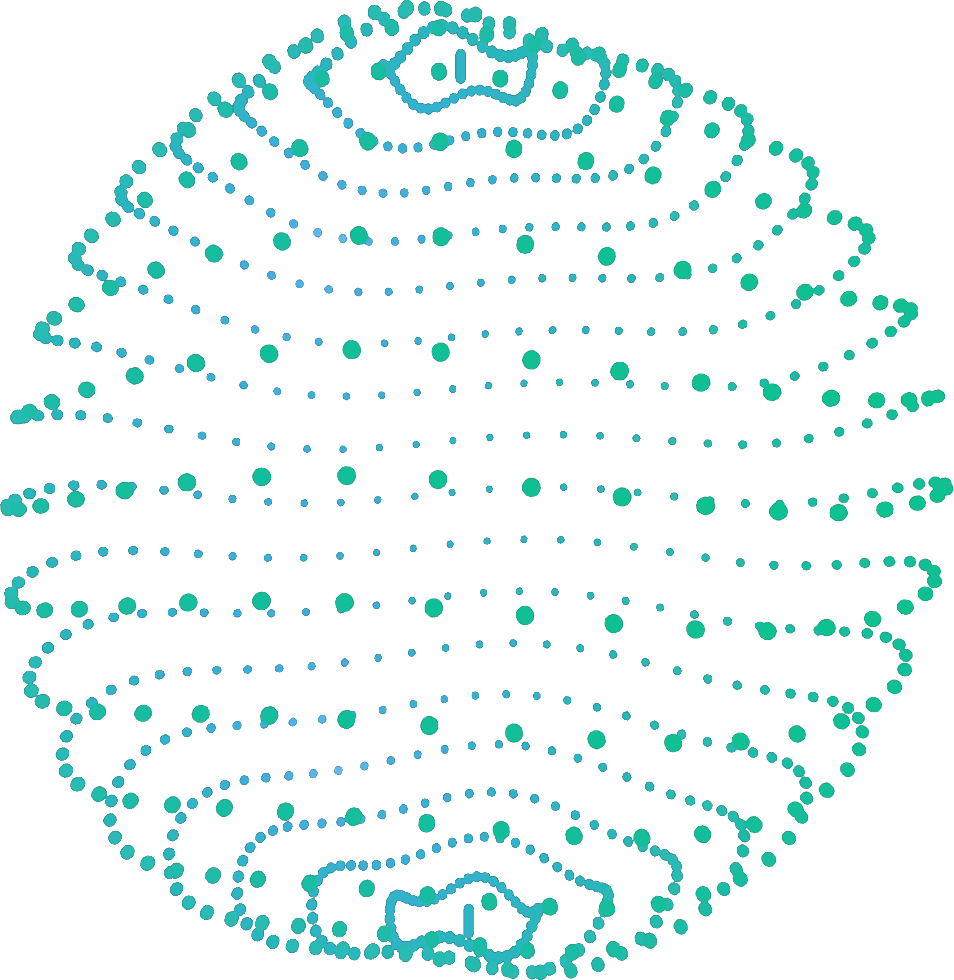Accurate speech-to-text
API for all languages
beyond just English
Our speech-to-text ASR API transcribes 14 languages with increased
accuracy 20% higher than other market players


We mean it when we say SpeechFlow leads with unbeatable accuracy rate.
We let data speak for itself.
Don’t just take our word for it
Test it yourself
To be or not to be is not the question.The vital question is how to be and how not to be.We'll all go on to achieve great things.There is no doubt about that.Achievement is wonderful when you know why you're doing it and when you don't know it can be a terrible trap.Each time you set out to do something new,your inexperience can either lead you down a path where you will conform to someone else's values or you can forge your own path,even if you don't realize that's what you're doing.If your reasons are your own,your path,even if it's a strange and clumsy path,will be wholly yours and you will control the rewards of what you do by making your internal life fulfilling.
Processing, interpreting, and understanding a speech signal are the keys to SpeechFlow technologies and methods of communication
14 languages supported
Speechflow’s ASR API transcribes with a leading accuracy rate in 14 languages, and the list is growing. This makes SpeechFlow an ideal solution for translating audio to text and speech to text.
Reliability & usability
Using our AI model, audio is transformed into text with proper punctuation, and optimized for reading, resulting in transcriptions that are easy to understand and act upon.
Easy to deploy and scale
With our simple API design, deploying SpeechFlow is made hassle-free. We support both cloud and on-prem deployment to ensure security, reliability and flexibility.
Deliver with speed
SpeechFlow can process up to 1 hour of audio file in less than 3 minutes, making it an incredibly efficient solution for businesses and individuals who rely on accurate and timely transcription services.
Only pay for what you need
Billed pay as you go at $0.0002 per second. Have full control and transparency of how much you use and pay for.
Simple code snippet for fast integration
Deploy with a few lines of code
First, copy the API KEY ID and API KEY SECRET into the following code. Run the code in the terminal and the taskId will be returned soon.
# for remote file API_KEY_ID="YOUR_API_KEY_ID" API_KEY_SECRET="YOUR_API_KEY_SECRET" # See more lang code: https://docs.speechflow.io/#/?id=ap-lang-list LANG="en" FILE_REMOTE_PATH="https://sf-docs-prod.s3.us-west-1.amazonaws.com/web/sample-audios/EN.wav" curl -H "keyId:${API_KEY_ID}" -H "keySecret:${API_KEY_SECRET}" -X POST -d "lang=${LANG}&remotePath=${FILE_REMOTE_PATH}" \ "https://api.speechflow.io/asr/file/v1/create"
# for local file API_KEY_ID="YOUR_API_KEY_ID" API_KEY_SECRET="YOUR_API_KEY_SECRET" # See more lang code: https://docs.speechflow.io/#/?id=ap-lang-list LANG="en" FILE_LOCAL_PATH="YOUR_FILE_LOCAL_PATH" curl -H "keyId:${API_KEY_ID}" -H "keySecret:${API_KEY_SECRET}" -F "file=@${FILE_LOCAL_PATH}" \ -X POST "https://api.speechflow.io/asr/file/v1/create?lang=${LANG}"
Second, copy the taskId into the following code. Run the code in the terminal and the transcription result will be returned.
API_KEY_ID="YOUR_API_KEY_ID" API_KEY_SECRET="YOUR_API_KEY_SECRET" TASK_ID="THE_TASKID_RETURNED_IN_THE_FIRST_STEP" curl -H "keyId:${API_KEY_ID}" -H "keySecret:${API_KEY_SECRET}" \ "https://api.speechflow.io/asr/file/v1/query?taskId=${TASK_ID}"