Do you often find yourself bogged down by the sheer amount of typing? Speech-to-text apps might just be the solution you need, transforming your voice into written words in a snap.
In my quest to find the best speech-to-text apps, I have analyzed a range of offerings. I looked at speech-to-text apps on the iPhone. Additionally, I examined speech-to-text apps on Android. Furthermore, I considered both free and premium speech-to-text apps.
After rigorous testing, I’ve curated a list of the top 10 speech-to-text apps of 2023.
In this guide, I will explore each app, explaining its unique features and why it made the cut. We’ll also touch upon tech giants like Google and Apple and their contributions to the field. And, to address any questions you may have, I’ve included an informative FAQ section.
Let’s dive in and find the perfect speech-to-text app to boost your productivity and transform your daily communication.
The Increasing Value of Speech to Text Apps
In our fast-paced world, time is of the essence. That’s where the increasing value of speech-to-text apps comes into play. These remarkable tools offer a level of convenience and efficiency that can transform both our personal lives and professional endeavors.
Imagine effortlessly transcribing your thoughts, dictating emails, or capturing meeting notes with a simple voice command. Speech-to-text apps make it all possible, bridging the gap between spoken words and written text.
Let’s explore the different types of speech-to-text apps available:
- Speech to Text App for Free: Dip your toes into the world of speech-to-text technology with free apps. These entry-level options allow you to experience the benefits without any financial commitment. They are perfect for those who are new to the concept and want to give it a try.
- Apple Speech to Text: Apple users have an added advantage with built-in speech-to-text capabilities through Siri. This seamless integration provides a convenient and user-friendly experience for transcribing on Apple devices.
- Speech to Text Apps on iPhone: Dedicated speech-to-text apps are available for iPhone users. These apps are specially designed for the iPhone. They come with a variety of features. They also have different customization options.
- Speech to Text Apps on Android: Android users have a lot of options. There is a wide array of speech-to-text apps available. These apps cater to their needs.These apps are designed to seamlessly integrate with the Android operating system, delivering accurate transcription capabilities.
Selecting the best speech-to-text app depends on your individual preferences and requirements. Consider factors such as accuracy, ease of use, and integration with other apps to find the perfect fit.
The increasing value of speech-to-text apps lies in their ability to simplify our daily communication. These apps lessen the requirement for manual typing. They help us save valuable time and effort. As a result, we are allowed to concentrate on what is genuinely important.
So whether you’re opting for a free app, exploring Apple’s native capabilities, or seeking the ideal speech-to-text app for Android, embrace the power of voice and unlock a new level of productivity. The possibilities are endless when your words effortlessly transform into written text.
Unveiling the 10 Best Speech to Text Apps in 2023
SpeechFlow
Bluepulse’s SpeechFlow has emerged as a leading speech-to-text app, offering unparalleled accessibility to businesses large and small. Through the integration of state-of-the-art speech recognition technology, SpeechFlow delivers remarkable speed, reliability, and accuracy in transcribing audio or video sources into text.
Architecture
The core of SpeechFlow lies in its use of advanced deep-learning neural networks. These developments in speech recognition technology allow SpeechFlow to offer users precise transcriptions at remarkable speeds.
- Multilingual Support: One of SpeechFlow’s key strengths is its ability to transcribe accurately across various languages. From Mandarin and English to French and German, this app ensures high-quality transcription across 14 different languages.
- Higher accuracy: SpeechFlow is not only accurate in English, but it is also accurate in other languages. Its speech-to-text accuracy with increased accuracy 20% higher than other market players.
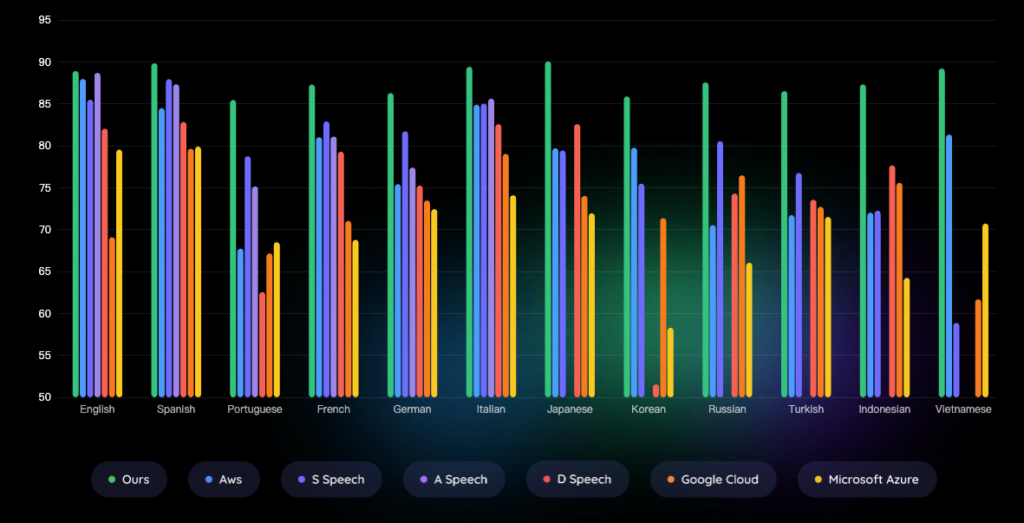
- Reliability and Usability: As a premier speech-to-text app, SpeechFlow transforms audio into readable, punctuated text. This results in transcriptions that are easy to understand, enabling effective communication.
- Effortless Integration: SpeechFlow is designed with user convenience in mind. The app’s simple API supports both cloud and on-premises deployment, making it a breeze for businesses to incorporate SpeechFlow into their existing workflows.
- Quick Turnaround: SpeechFlow delivers transcriptions swiftly, handling up to 1 hour of audio in less than 3 minutes. This speedy processing allows users to meet tight deadlines without compromising on accuracy.
- Transparent Pricing: With SpeechFlow, users have control over their costs. The pay-as-you-go billing system charges a rate of $0.0002 per second, letting users optimize usage based on their transcription needs.
Limitations: SpeechFlow currently supports only 14 languages, with more under development.

Dragon Anywhere
Dragon Anywhere is a top-notch speech-to-text app. It’s accurate, professional, and perfect for mobile productivity. With advanced speech recognition and a user-friendly interface, Dragon Anywhere ensures that paperwork never hinders your productivity.
Architecture:
Dragon Anywhere uses cutting-edge speech recognition technology. It’s advanced algorithms and neural networks guarantee exceptional accuracy and performance. The cloud-based infrastructure allows seamless integration and access to documents from anywhere, prioritizing data security.
Advantages:
- Accurate Dictation: Dragon Anywhere delivers industry-leading accuracy, adapting to your speaking style for precise transcriptions.
- Seamless Mobile Experience: Create, edit, and share documents of any length directly from your mobile device without limitations.
- Customization for Efficiency: Customize the app with industry-specific words, phrases, and commands to enhance accuracy and automate tasks.
- Robust Editing and Formatting: Easily edit and format documents using voice commands, saving time and streamlining the process.
- Seamless Integration and Collaboration: Integrate with popular document-sharing tools and note-taking apps for easy import, export, and collaboration.
Cons:
- Limited Platform Availability: Dragon Anywhere is primarily available on iOS devices, limiting access for users of other platforms.
- Subscription Model: Dragon Anywhere offers a free trial but requires a monthly or annual subscription for continued use.
- Language Limitations: While supporting multiple languages, Dragon Anywhere may have fewer options than some competitors for less common languages.
Despite these limitations, Dragon Anywhere remains a powerful and versatile dictation app, providing convenient and accurate speech-to-text capabilities on the go.
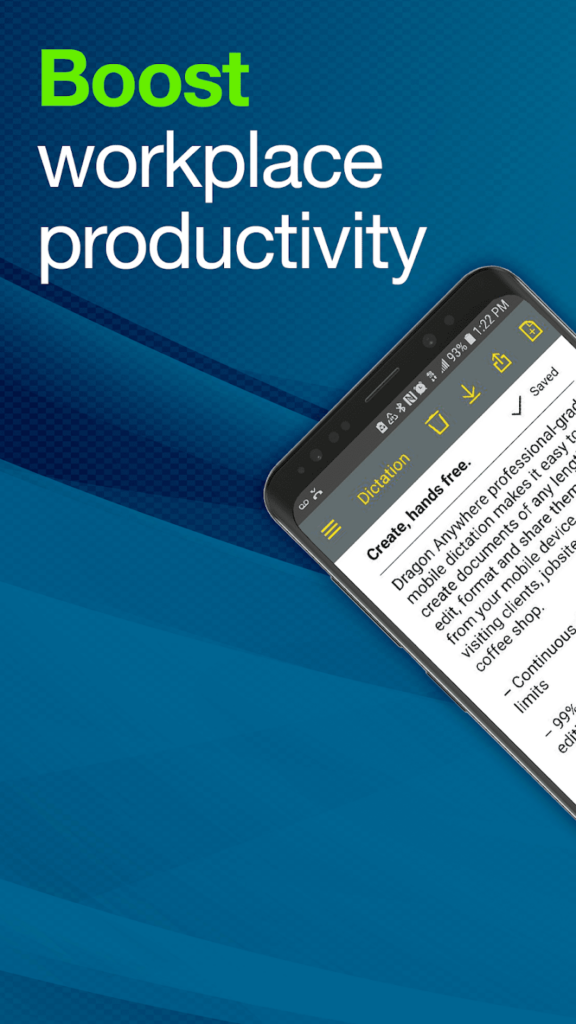
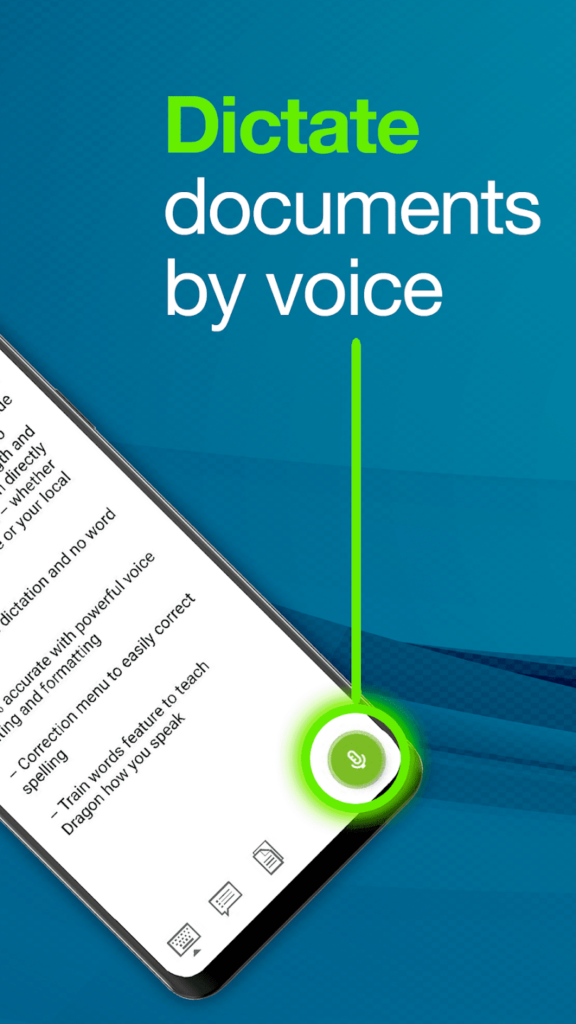
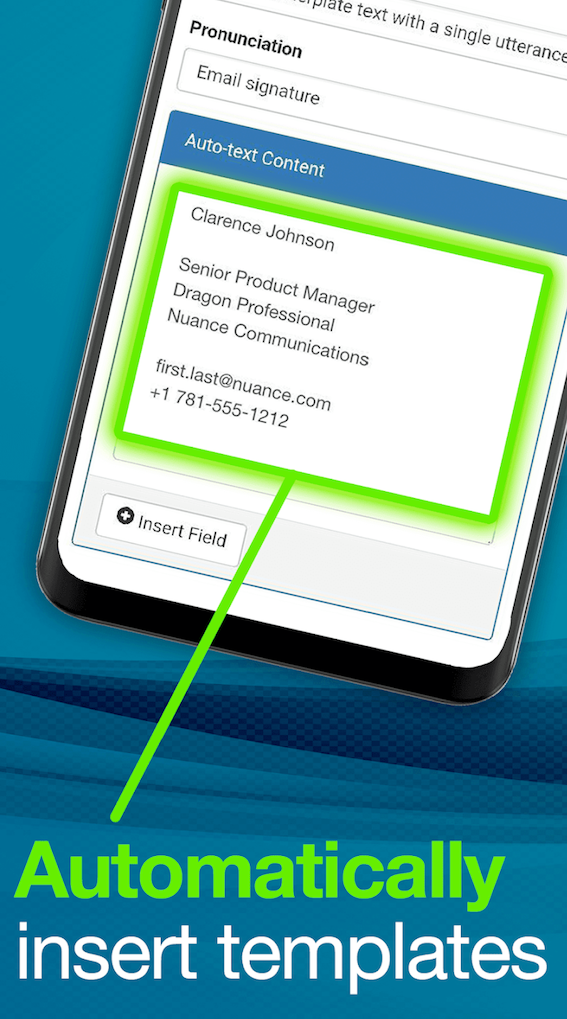
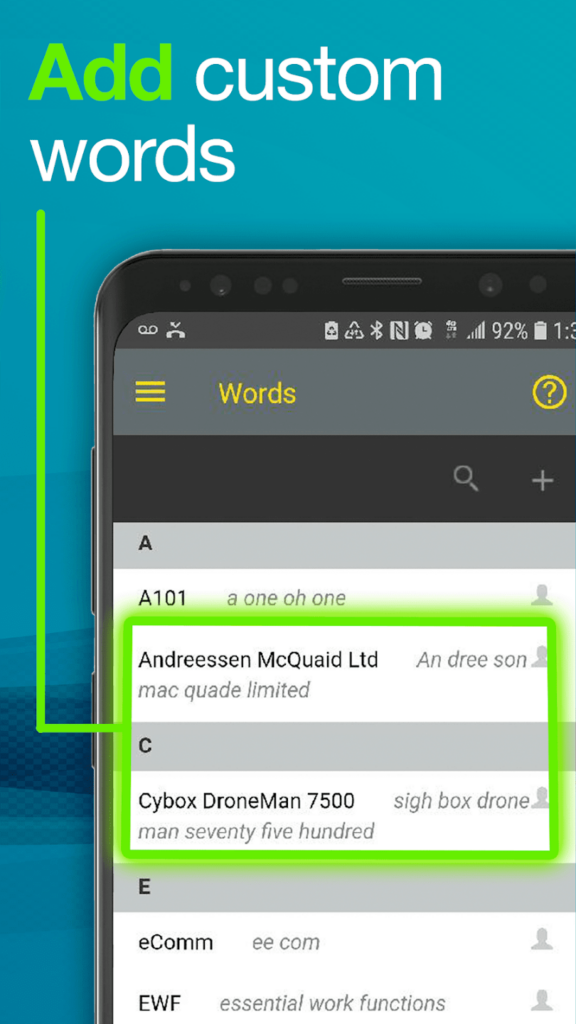

Otter Voice Meeting Notes
Otter.ai offers advanced speech recognition and transcription services, converting spoken language into accurate written text seamlessly. With its high accuracy, easy integration, and collaborative features, Otter.ai empowers businesses and individuals to streamline workflows and maximize productivity.
Architecture:
Otter.ai uses advanced technology to convert spoken language into accurate written text. It stores and syncs transcripts across devices through the cloud.
Advantages:
- Accurate Transcriptions: Otter.ai captures spoken words accurately, providing reliable transcriptions.
- Seamless Integration: The app works smoothly with platforms like Zoom, Google Meet, and Microsoft Teams, making transcription effortless during meetings.
- Collaborative Features: Otter.ai allows easy sharing of transcripts with team members, simplifying review, editing, and discussion of important information.
- Customization Options: Customize transcriptions with highlights, annotations, and tags for better organization and retrieval of key information.
- Multi-Platform Accessibility: Otter.ai is available on various devices and operating systems, ensuring easy access to transcriptions.
Cons:
- Limited Language Support: Otter.ai primarily supports English transcriptions, which may not be suitable for users needing other languages.
- Internet Connection Dependency: Otter.ai requires an internet connection for real-time transcription, which may be a challenge in areas with limited or unreliable internet access.
- Cost: Although Otter.ai offers a free plan, certain advanced features and higher usage limits may only be available through a subscription. It’s important to note that the cost of the subscription may not be suitable for everyone’s budget.
Otter.ai stands out as one of the best speech-to-text apps in 2023. With high accuracy, seamless integration, and collaboration features, Otter.ai boosts productivity and efficiency in professional and personal settings.
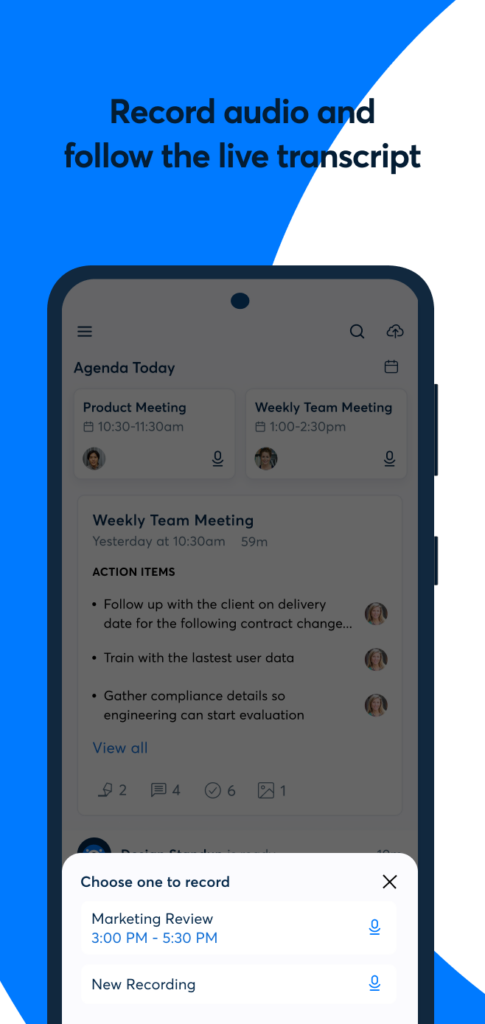
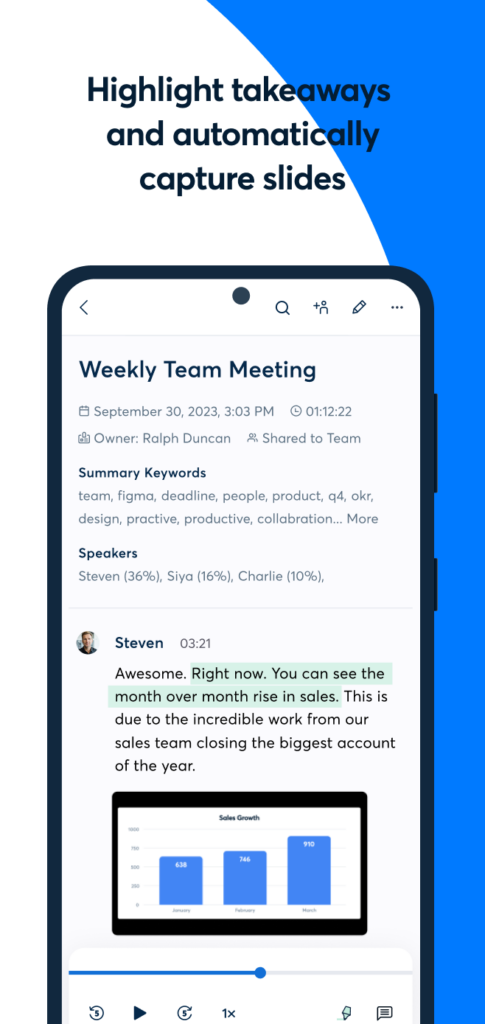
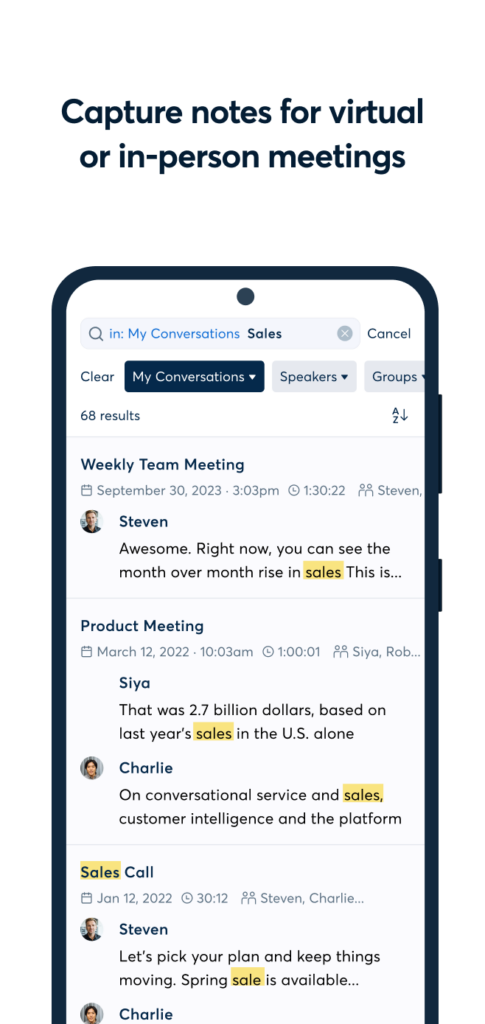

Speechnotes
Speechnotes is known as one of the best speech-to-text apps. It provides accurate and reliable transcription services. With its user-friendly interface, it’s a top choice for users. The advanced speech recognition technology makes it even more appealing.
It provides a convenient way for users to convert speech to text. Whether you have an iPhone, Android device, or need a free app, Speechnotes delivers excellent results.
Speechnotes uses state-of-the-art speech recognition algorithms powered by leading AI engines. This ensures high accuracy when converting spoken words into text. Its cloud-based infrastructure allows for seamless integration across different platforms, making it accessible on various devices.
- Accurate Transcription: Speechnotes excels at delivering precise transcriptions, thanks to its advanced speech recognition technology. Users can rely on its high accuracy to capture spoken content with minimal errors.
- User-Friendly Interface: Speechnotes has a simple and intuitive interface. This makes it easy for users to dictate notes. It also allows for the transcription of audio recordings. The app provides a seamless experience, enabling efficient and hassle-free transcription.
- Multi-Platform Compatibility: Whether you’re using an iPhone or an Android device, Speechnotes is compatible with both platforms. It provides flexibility and convenience, catering to users across different operating systems.
- Cost-effective: As a free speech-to-text app, Speechnotes provides a valuable solution for accurate transcription without additional expenses. It’s an accessible option for individuals and businesses seeking a budget-friendly speech-to-text solution.
- Limitations on the free version: Advanced features and customization options are only available in the premium version.
- Dependency on audio quality: Transcription accuracy may be affected by background noise and unclear speech.
- Accent and speech clarity: Accuracy may vary for users with strong accents or speech variations.
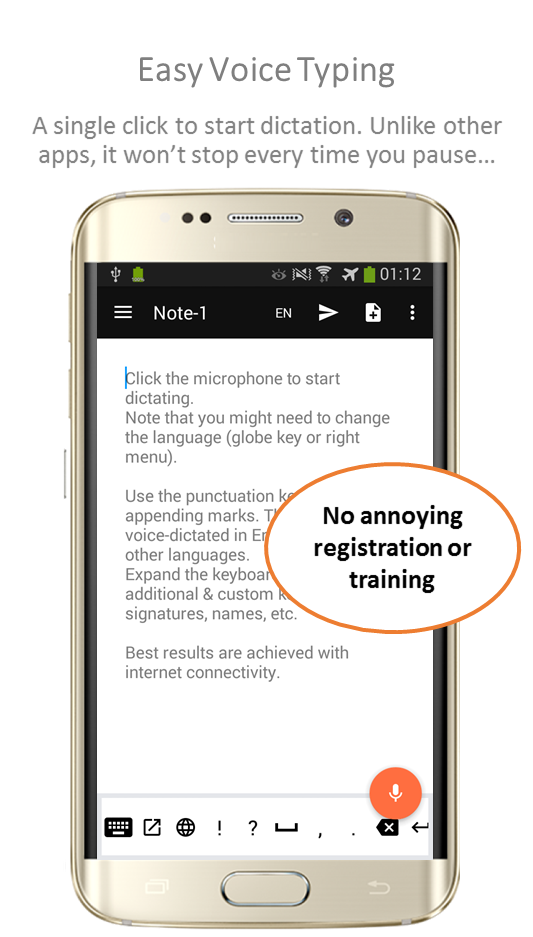
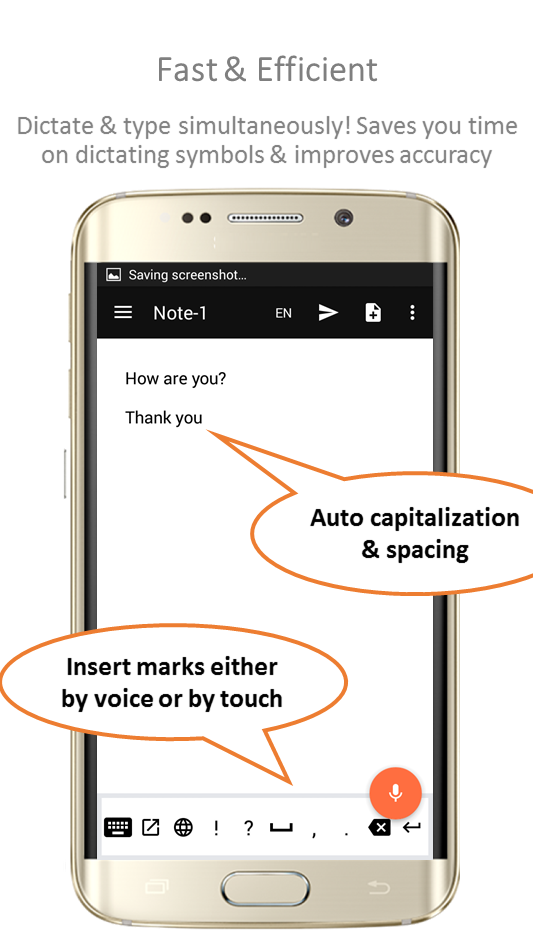
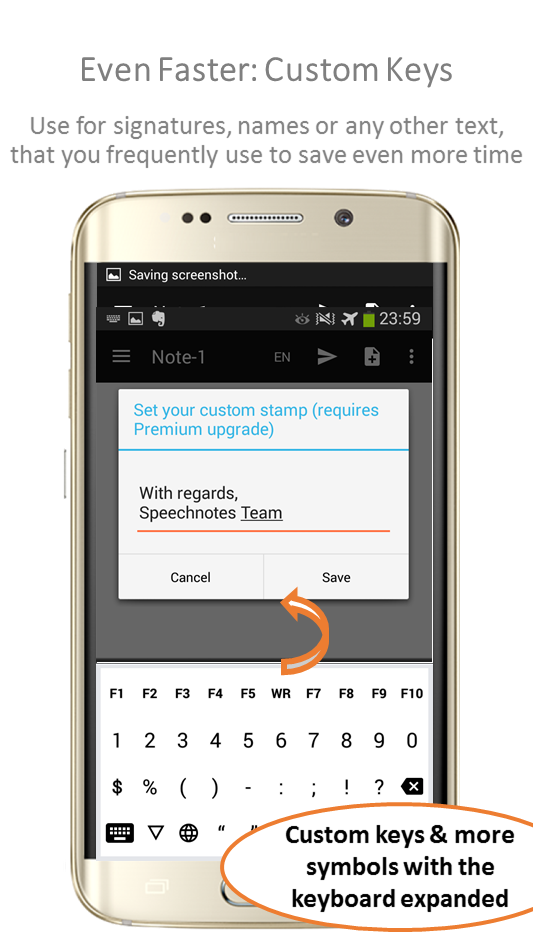
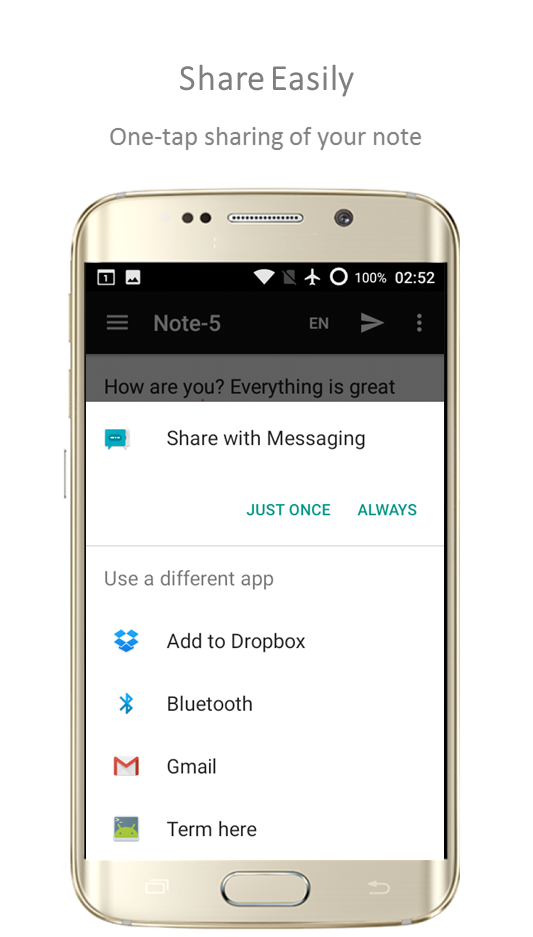
Voice Notebook
On the hunt for the best speech to text app? Look no further; Look no further because Voice Notebook is here to save the day. This app is smart, sleek, and user-centric. It is specifically designed for professionals, students, and anyone in need of a reliable speech-to-text app.
Perfect for Chrome users on Windows, Mac, and Linux. Plus, special versions for Android and iOS enthusiasts.
Voice Notebook has got you covered with continuous voice input. It also offers audio file transcription capabilities. You can store your voice inputs for later use or convert them into text instantly. There are plenty of options available.
Additionally, Voice Notebook can read text back to you. You have the freedom to choose your preferred voice and set the pace according to your needs.
- Edit voice inputs, correct text, and swap languages without hitting pause. Seamlessness is key.
- Keep it sorted – organize your voice notes by date or alphabet. Your data, your rules.
- Translate audio files to text with timestamps, and even adapt them into YouTube subtitles. Talk about versatile!
- Offline mode is here. For most modern devices, no internet? No problem.
- Apple users, rejoice! The Apple Watch app lets you take audio and text notes on the go.
- Looking for your notes? Find them. Need them on paper? Print them. Easy as pie.
- Dark mode to keep things easy on the eyes, and a premium mode for an ad-free experience with added features.
- Currently limited to Chrome browsers; sorry, other browser users.
- An external microphone is highly recommended for optimal performance.
- The free version comes with ads, and certain features are locked behind the premium mode.
In a nutshell,Voice Notebook is not just an app. it’s the speech to text companion you’ve been searching for. Voice Notebook has you covered regardless of whether you’re using it for professional work, academic pursuits, or personal projects. It offers an intuitive and robust solution that caters to all your needs.
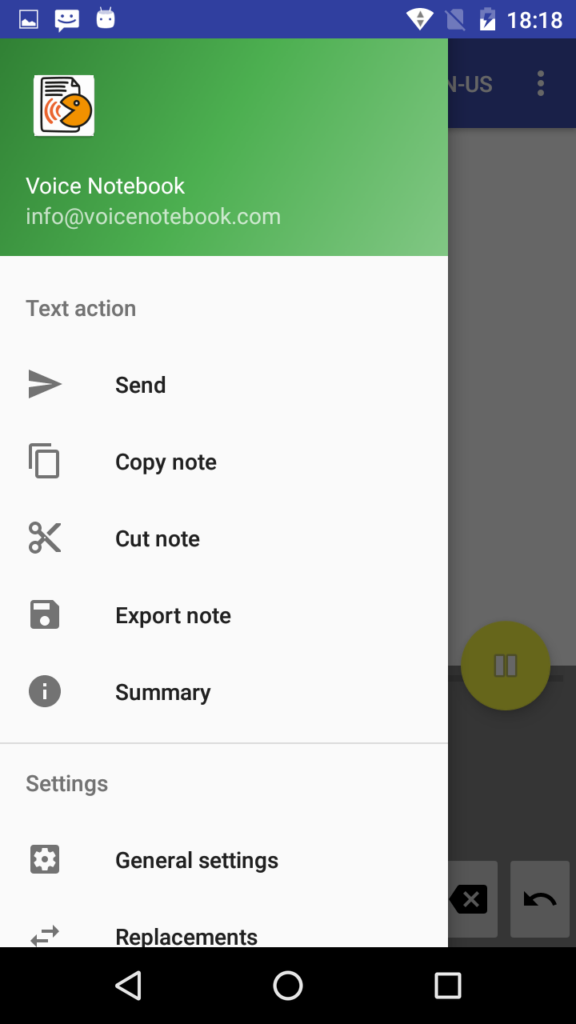
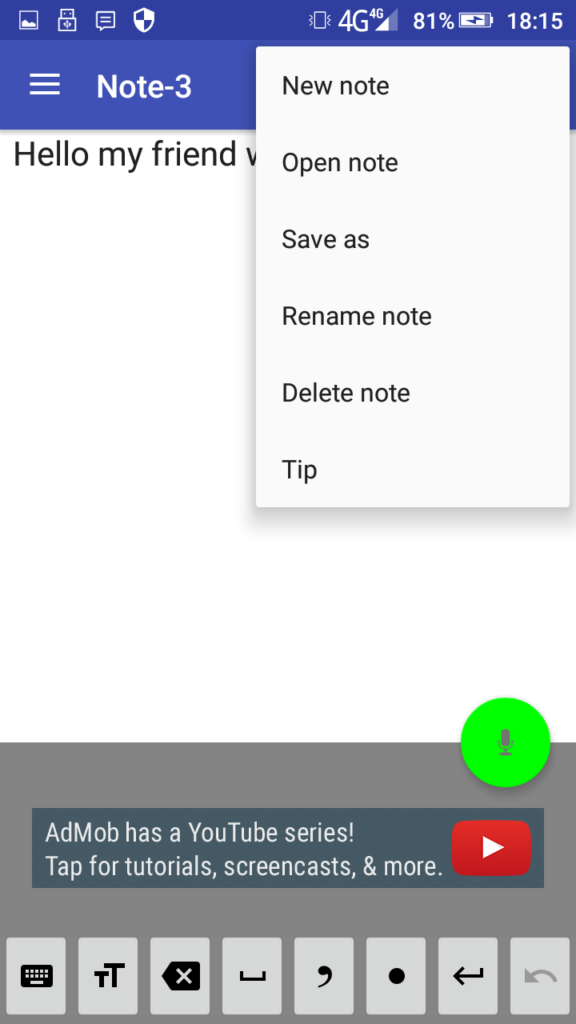
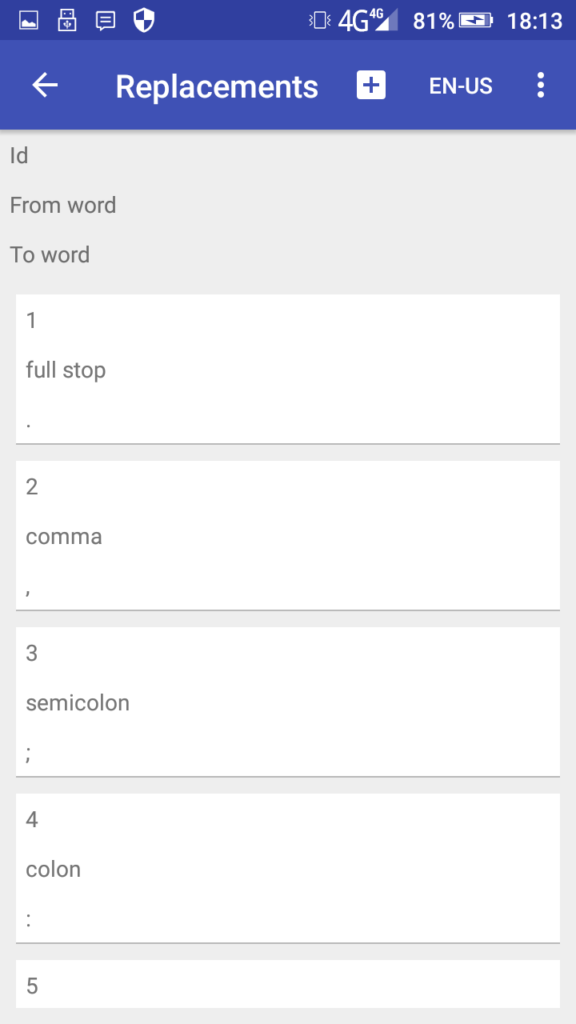
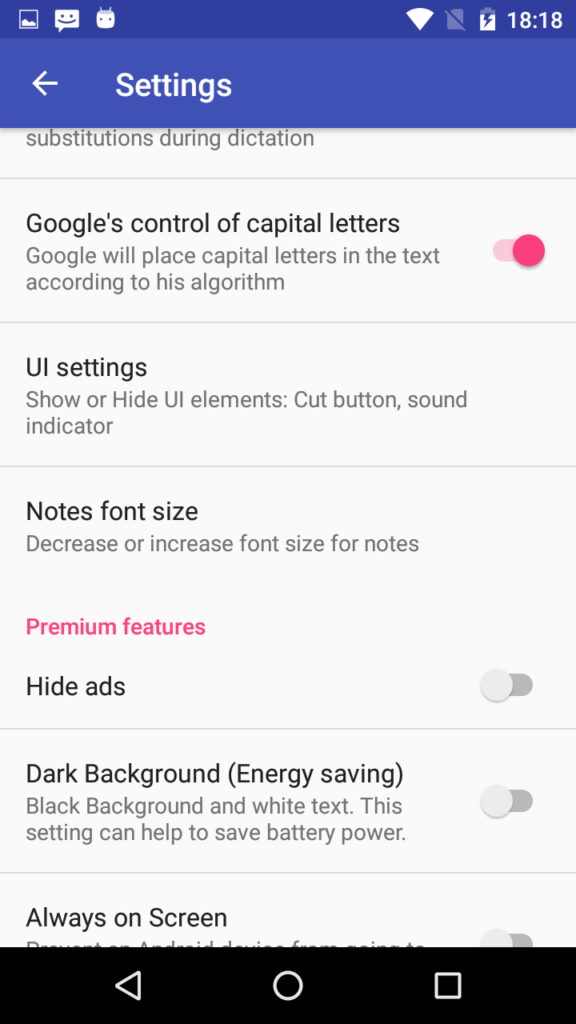
Just Press Record
Looking for the best speech to text app for Android or iPhone? You might want to try Just Press Record. This versatile app for Apple and Android devices offers seamless recording, transcribing, and iCloud syncing.
With its one-tap recording feature and intuitive interface, it’s the perfect tool for managing audio recordings and transcriptions. It’s a stand-out among other speech to text apps, even offering a free version to get you started.
Architecture:
Just Press Record, a top-tier Google speech to text app and a great choice for an Apple speech to text tool, is designed to provide a user-friendly and intuitive experience.
Whether you’re using an iPhone or Android device, it delivers a seamless recording and transcription process. iCloud syncing ensures your recordings are always accessible, making it an excellent speech to text app for Android and iPhone users.
Advantages:
- Easy Recording: Start, stop, pause, and resume with one tap. It’s the best speech to text app for Android and iPhone when it comes to user-friendly controls.
- Transcription Features: Just Press Record is more than a simple speech to text app. It allows you to transform speech into searchable text, supports multiple languages, and provides synchronized text highlighting.
- Seamless Editing: Unlike many speech to text apps, this one allows you to visualize your audio and make corrections directly in your transcriptions.
- Sharing Capabilities: With this speech to text app, you can share your audio and text with other apps, making collaboration easy.
- Organize with Ease: Review your recordings, rename files, and search transcripts. Full VoiceOver support enhances accessibility, setting it apart as a top-notch speech to text app free of unnecessary complications.
Cons:
- Compatibility: Just Press Record is an outstanding speech-to-text app that iPhone users can enjoy. However, it is primarily designed for Apple devices, which means it may be less optimized for Android or Windows users.
- Recording Limitations: This app doesn’t record phone calls or capture audio from other apps.
- Transcription Accuracy: As with any speech to text app, transcription accuracy can vary.
- Storage: While iCloud Drive or the Mac’s Documents folder can store recordings, storage capacity may limit heavy users.
If you’re looking for the best speech-to-text app for Android or the Apple speech-to-text tool. Just Press Record is a standout choice. It offers exceptional performance and features for both platforms. With its robust features and user-friendly design, it’s a handy app for managing your audio recordings and transcriptions.
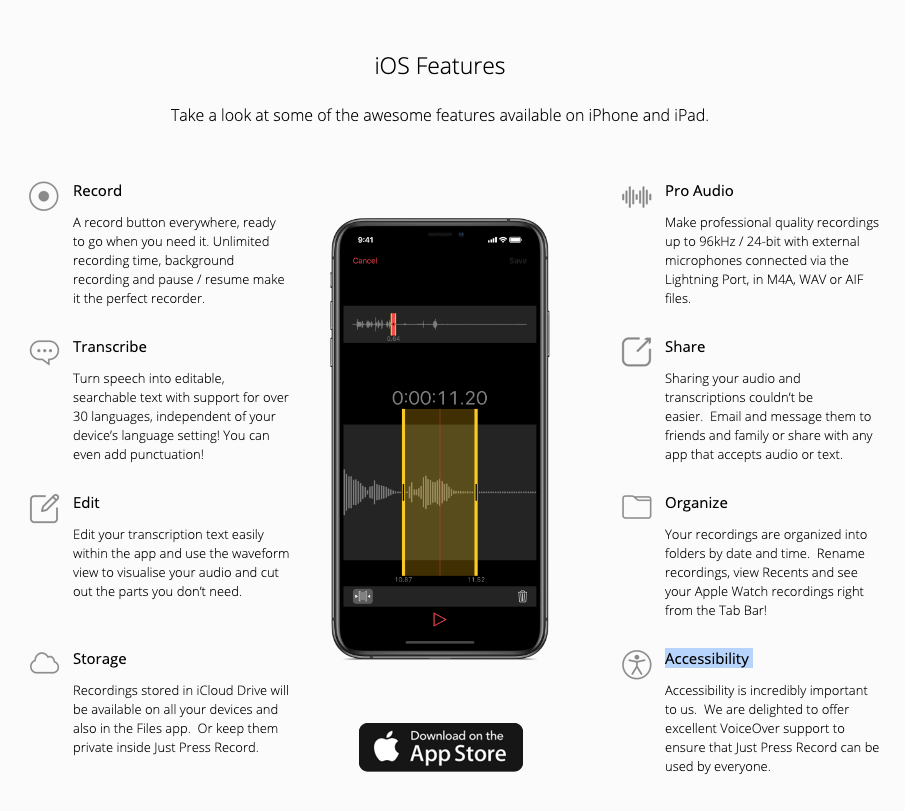

Transkriptor
Introducing Transkriptor, a game-changer in the world of speech-to-text apps. This powerful app effortlessly converts your audio and video recordings, including interviews, lectures, and general meetings, into easily readable text.
It revolutionizes the transcription process for various contexts. Interested? Transkriptor offers a chance to transcribe up to 90 minutes for free!
Architecture:
Transkriptor boasts advanced AI technology comparable to that of top-tier Google speech-to-text apps. With such technological capabilities, it competes on an equal footing with industry leaders like Happy Scribe, Transcribeme, Voicepop, and Otter.ai. As a result, Transkriptor has earned its place as one of the best speech-to-text apps currently available.
Advantages:
- Speed and Precision: Transkriptor goes beyond being a standard, simplistic speech-to-text app. It offers automatic dictation that matches the accuracy of manual transcription, saving you significant time. With Transkriptor, you can rely on its advanced capabilities to deliver precise transcriptions, eliminating the need for manual effort.
- Versatile: Transkriptor stands out as a versatile speech to text app Android users would appreciate, with the ability to handle files from mp3, mp4, wav, to m4a.
- Affordable: Transkriptor is the go-to speech-to-text app for Android, offering excellent value for money. Try it for free, and you’ll appreciate its efficiency.
- User-friendly: With a user interface that makes it a brilliant speech to text app iPhone users can easily navigate, Transkriptor simplifies the transcription process.
- Team-friendly: Collaboration is easy with this app, which offers features making it more than just a standard Apple speech to text tool.
Disadvantages:
- Noise Sensitive: As is the case with any top-notch speech to text app iPhone or Android, noise can throw off the transcription accuracy with Transkriptor.
- Internet-Dependent: Like many other speech to text apps, Transkriptor needs an internet connection. Offline transcription isn’t its forte.
- Language Limits: Although it supports over 30 languages like the best speech to text apps, transcription accuracy may drop for some less common languages.
All in all, if you’re scouting for a top-tier, fast, and cost-effective speech to text app, be it for Android or iPhone, Transkriptor holds its own among the competition. Despite its limitations, its strengths make it a top contender in the market of speech to text apps.
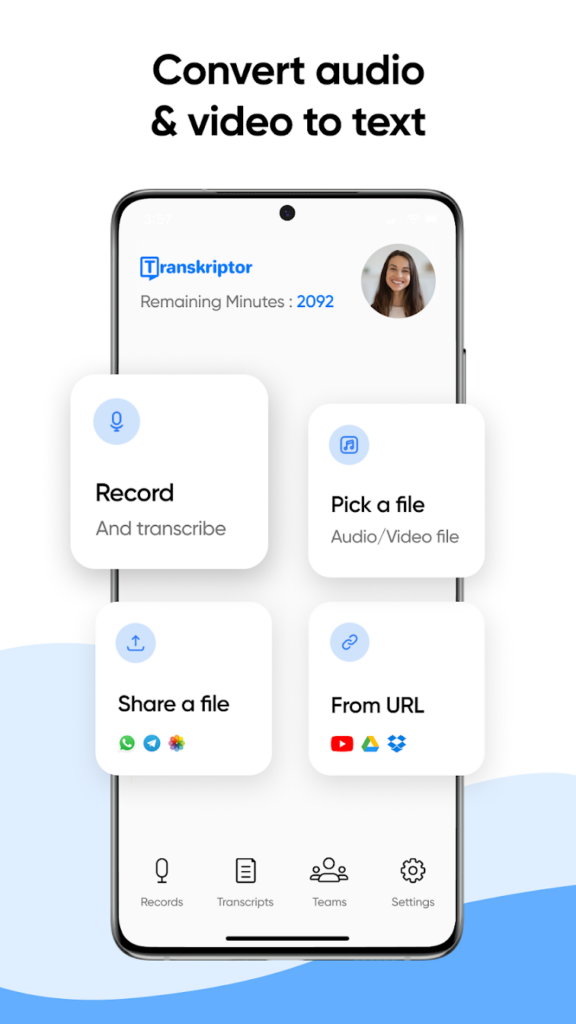
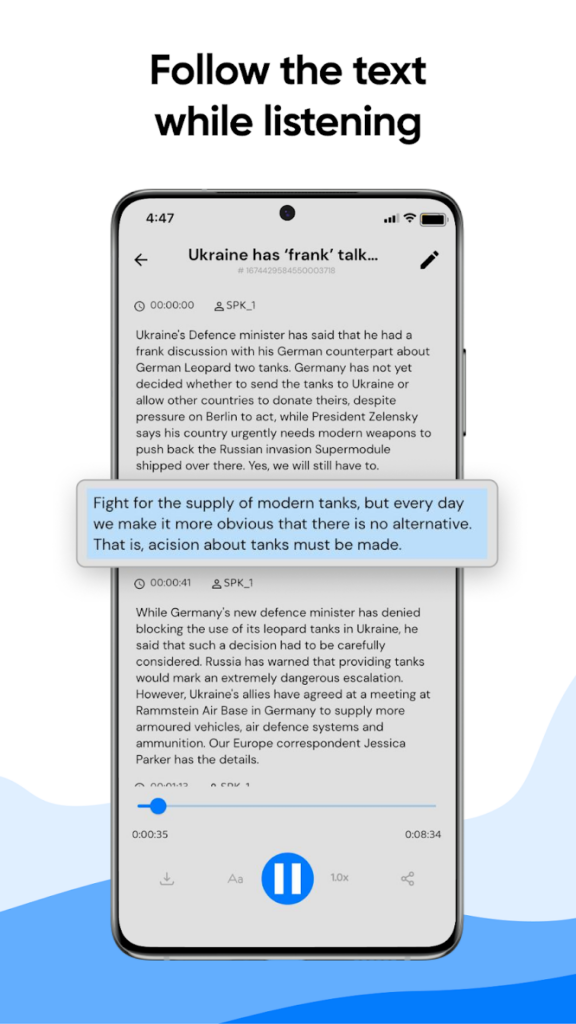
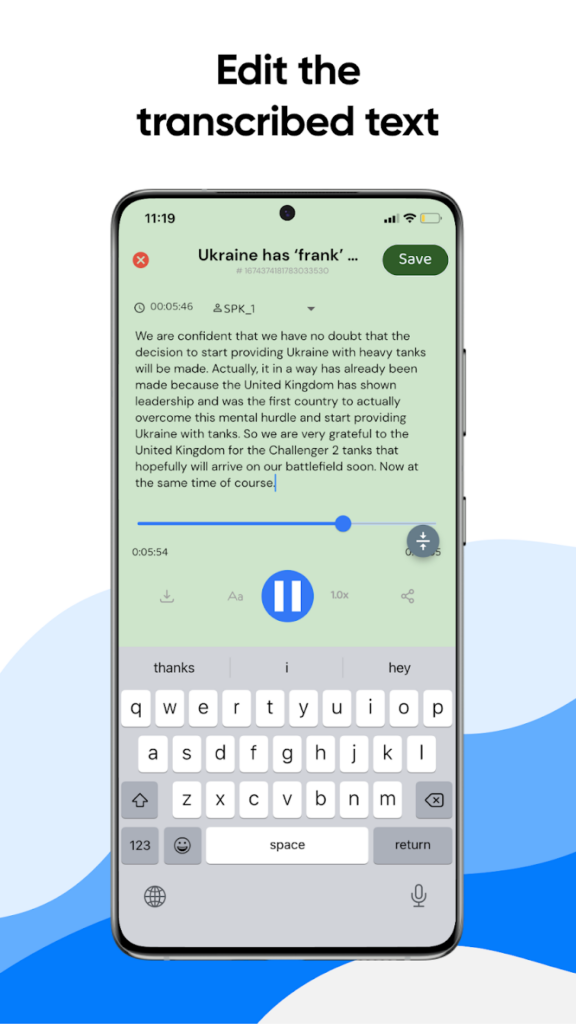
Dictation – Speech to text
“Dictation – Speech to Text” is a high-grade, premium speech to text app. It’s designed for users who seek efficient digital communication. It eliminates the need for typing by using advanced voice recognition technology.
Architecture:
This sophisticated speech to text app isn’t free, but it’s worth it. It’s built on the bedrock of advanced voice recognition technology. It integrates with a wide array of text messaging apps. It’s an exclusive speech to text app iPhone users can take full advantage of.
Advantages:
- Language Support: This app stands apart in the sea of speech to text apps. It supports more than 40 languages, catering to diverse users around the globe.
- Accessibility Features: This is not just the best speech-to-text app for iOS. It offers adjustable button sizes and a well-configured VoiceOver feature.
- Audio Transcription: Its standout feature is transcribing recorded audio files into text, distinguishing it from many other apps.
- iCloud Synchronization: The iCloud synchronization feature ensures a harmonized workflow across all your Apple devices.
- Quick Sharing: Quick text sharing with a wide range of apps is another major perk of this application.
Cons:
- Subscription Model: The premium nature of this app may deter users who are only occasional users of such an application.
- iOS Exclusivity: Being available only for iOS, it excludes Android users, limiting its user base.
- Internet Dependency: Like most apps of this nature, poor internet connectivity could affect its performance.
Voice to Text Pro – Transcribe
“Voice to Text Pro” is the best speech to text app, designed for those seeking swift and effortless transcription services. It transforms how you interact with your devices, enabling you to speak your thoughts and have them instantly converted into text. It can also handle transcription of audio from external files, proving its versatility.
Architecture:
It has characteristics and features that iPhone users will particularly appreciate and love. It’s optimized for the latest iOS devices, including iOS 14, iPhone 12, iPhone 12 Pro, and iPads. The capabilities of this Apple speech-to-text app go beyond just transcribing speech.
Advantages:
- Instant Speech to Text Conversion: Its responsiveness and accuracy position it as a leading contender among speech to text apps.
- External File Support: It stands out as the best speech to text app due to its ability to transcribe audio from different sources.
- Sync Across Devices: Keep your notes and transcriptions synchronized across all your iOS devices.
- Language Support: Among the speech to text apps, this one has an edge due to its vast language support.
- Custom Dictionaries: Premium users can add custom words for enhanced transcription accuracy.
- Ad-Free Experience: Premium subscription ensures a clean interface, free of ads.
Cons:
- Subscription Needed for Premium Features: While this is not a free speech to text app, subscribing unlocks longer recordings, notes, and external file transcriptions.
- iOS Exclusive: The app is limited to iOS devices, restricting access for Android users.
- Internet Dependency: Its performance might be influenced by internet connectivity.
- Limited Recording Time in Free Version: The free version limits transcriptions to 60 seconds.
Although “Voice to Text Pro” doesn’t cater to Google’s speech-to-text or Android platforms, it holds a unique position.
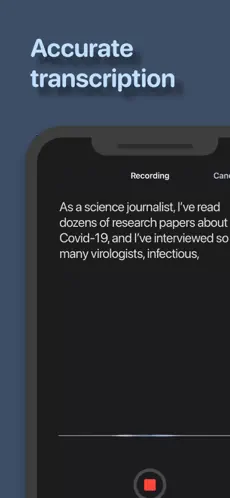



Microsoft Dictate
Microsoft Dictate is a remarkable choice among the wide array of speech-to-text apps in the market. It offers a straightforward and highly efficient solution for converting spoken language into written text. This app is a game-changer for individuals who prefer hands-free work or those facing challenges in using a keyboard.
Architecture:
Microsoft Dictate, developed by Microsoft Garage, utilizes cutting-edge speech recognition technology for seamless dictation within Microsoft Office. It is an excellent speech-to-text app for Word, Outlook, and PowerPoint users.
Advantages:
- Multilingual Support: As a top-notch speech to text app, Microsoft Dictate supports a wide range of languages and dialects. This facilitates multilingual users and those working in international environments.
- Voice Commands: Microsoft Dictate goes beyond its core function as a dictation tool. It also supports various voice commands for editing and formatting, enhancing the overall user experience. This added feature makes it even more versatile and convenient to use.
- Real-Time Translation: Microsoft Dictate is unique among speech-to-text apps with its real-time translation feature. It benefits users dealing with multiple languages, making their workflow more efficient.
Cons:
- Limited to Microsoft Office: Microsoft Dictate is a powerful speech-to-text app, but it is limited to Microsoft Office. This may pose a challenge for users of other productivity software.
- No Offline Mode: Since Microsoft Dictate uses online speech recognition technology, an internet connection is required at all times.
Honorable Mentions:- Brief touch on other notable speech to text apps not included in the top 10 but still worth considering
Evernote:
Microsoft OneNote:
Bear:
Notion:
SpeechTexter:
SpeechTexter is a convenient web-based speech recognition tool.It supports multiple languages and offers a simple and straightforward interface. Users can dictate their content and see it transcribed in real-time. SpeechTexter is a convenient solution for quick and accurate speech-to-text conversion without the need for additional software or apps.
These honorable mentions provide viable alternatives for users seeking speech-to-text functionality. While they may not have made it to the top 10 list, they offer unique features and cater to specific preferences. Doing so can assist you in finding the ideal speech-to-text app that seamlessly integrates into your workflow.
This exploration allows you to find the best speech-to-text app that perfectly aligns with your preferences and specific requirements. By leveraging speech-to-text technology, you can streamline your workflow and dedicate more time and energy to content creation.
Guide to Choosing the Best Speech to Text App for Your Needs
Assess Your Needs:
Device Compatibility:
User Interface and Ease of Use:
Accuracy and Language Support:
Editing and Formatting Capabilities:
Evaluate the app’s editing and formatting capabilities. The ability to edit and format your transcriptions within the app can save you time and effort. Consider the frequency and volume of your transcription tasks. Identify the languages you need support for.
Also, take note of any specific features that are important to you. These factors will help you make an informed decision and choose the most suitable speech-to-text app for your needs.
Cloud Integration and Storage:
Pricing and Subscription Model:
User Reviews and Ratings:
To further enhance the authority and credibility of this article, we provide links to reputable sources that offer additional insights on choosing the best speech to text app:
Wikipedia – Speech Recognition
https://en.wikipedia.org/wiki/Speech_recognition : Gain a comprehensive understanding of speech recognition technology and its applications.
SpeechTechMag
SpeechTechMag.com is the premier online destination for comprehensive, independent coverage of information impacting speech technologies.
Common questions about speech to text apps
Are there any free speech to text apps available?
What are the best speech to text apps for Android and iPhone?
Can I use speech to text apps for multiple languages?
How secure are speech to text apps in terms of data privacy?
Can I edit and format my transcriptions within the app?
Many speech to text apps offer basic editing and formatting capabilities, allowing you to make changes to your transcriptions within the app itself. You can typically edit the text, apply formatting styles like bold or italic, and organize the content into paragraphs or bullet points. However, the extent of editing and formatting features may vary among different apps. If advanced editing is a priority for you, look for apps that offer more robust editing options.
By addressing these frequently asked questions, we hope to provide clarity and guidance on various aspects of speech to text apps. Remember to consider your specific needs, device compatibility, and preferences when selecting the right app for you.
Conclusion
speech to text apps have revolutionized the way we convert spoken words into written text, offering convenience, efficiency, and accuracy. Throughout this guide, we have explored the top 10 best speech to text apps in 2023, each with its unique features and strengths.
From SpeechFlow’s advanced capabilities to Dragon Anywhere’s professional-grade dictation service, there are apps available to cater to diverse user needs. Whether you require a free app, specific language support, or seamless integration with cloud storage, the right speech to text app is just a download away.
It’s essential to consider your individual requirements, preferences, and device compatibility when selecting the best app for you. We encourage you to explore the apps mentioned in this guide, weigh their features and advantages, and try out the one that aligns with your needs.
By embracing the power of speech to text technology, you can experience enhanced efficiency in your personal, educational, or professional endeavors. Start your journey of effortless and accurate conversion of spoken words to written text with the best speech to text app that suits your unique needs.
Remember, the world of speech to text apps is constantly evolving, with new advancements and innovations on the horizon. Stay updated with the latest developments in this field to maximize the potential of these remarkable tools.
Thank you for joining us on this exploration of the best speech to text apps in 2023. We hope this guide has provided valuable insights and assisted you in finding the perfect speech to text app for your requirements. Start transforming the way you convert speech to text and enjoy the benefits these apps offer.





